
Features
The most advanced remapping and chiptuning software one can ask for. Learn why bFlash is more than just an ECU flash tool.

Control Unit Programming
High-speed reading and writing of ECU and TCU via OBD, BENCH, and BOOT methods. bFlash automatically verifies the checksum during reading and corrects it during the writing process.
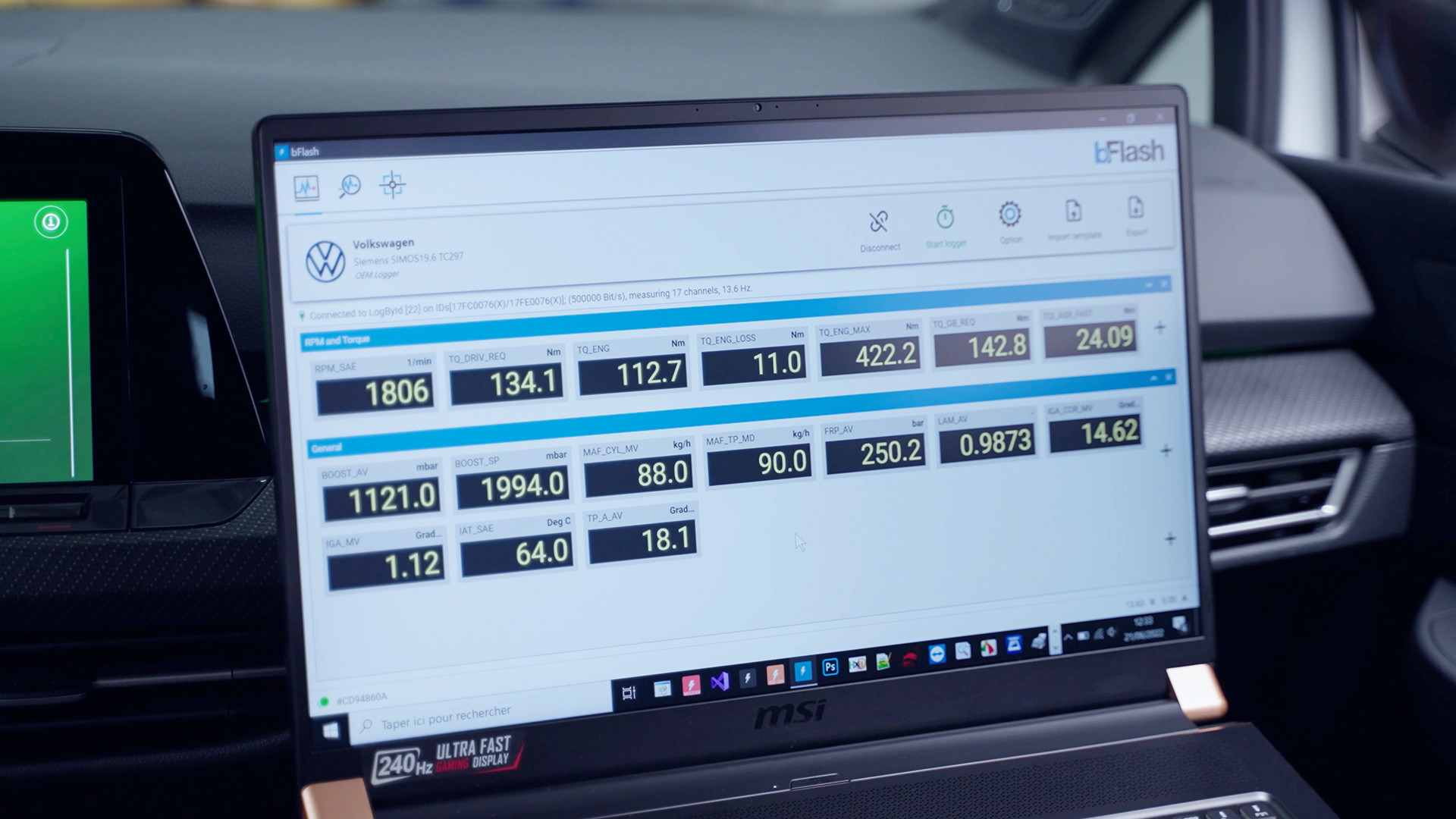
Datalogging
Depending on the control unit, our solution can provide basic SAE/OBDII datalogging, manufacturer-specific datalogging (KWP/UDS), and even advanced datalogging via user-provided A2L (RMBA/CCP/XCP/Custom bFlash patch).

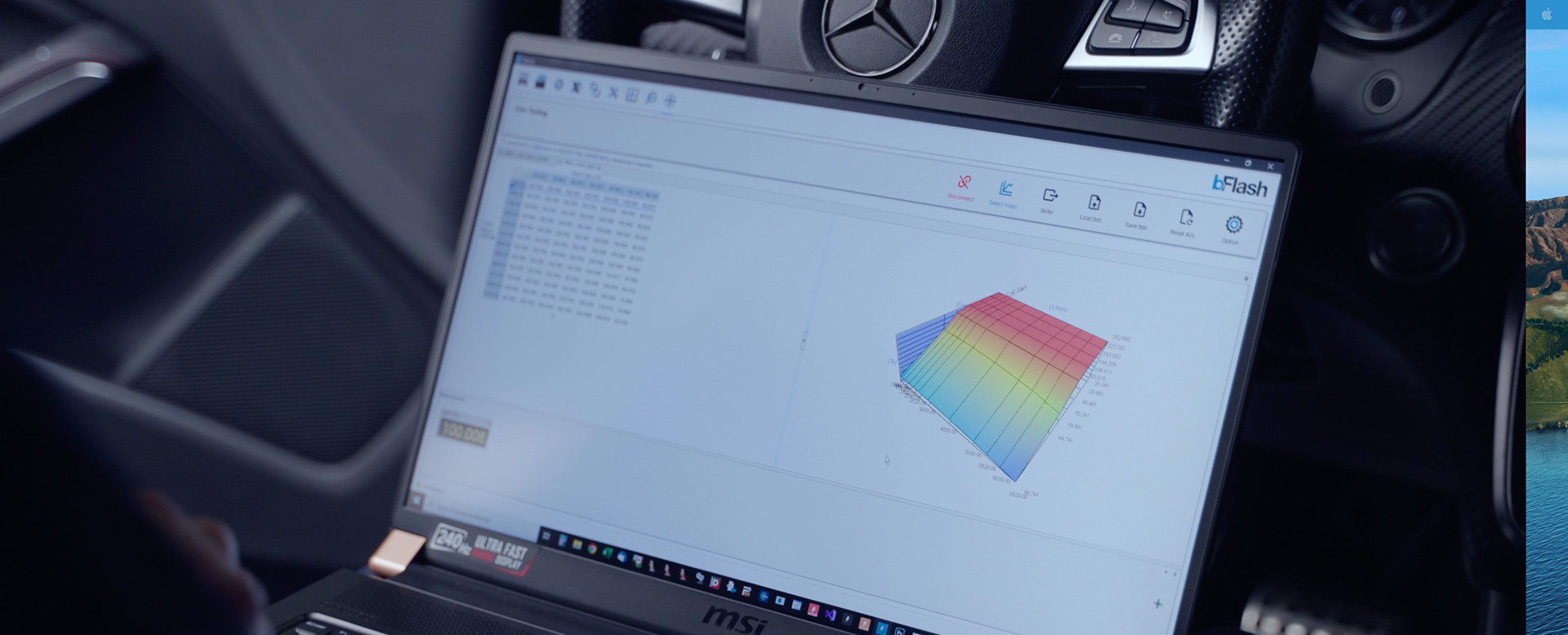
Real Time Tuning
Intended for our expert users, this solution was designed to simplify your work by integrating an editor within the bFlash interface. The adjustment is carried out in real-time via the diagnostic socket, on a previously patched ECU.
Our proprietary patch, which allows both real-time editing and high-frequency data acquisition, can be applied in BOOT, BENCH, or OBD, depending on the methods supported by the control unit.

Vehicle Diagnostics
Reading and clearing of fault codes for various ECU and TCU. Depending on the control unit, the list of faults, also called DTC (for Diagnostic Trouble Code) can be retrieved either in SAE/OBDII mode or manufacturer-specific mode (KWP/UDS).

Diagnostics: Dyno mode
Dynomode is a feature that allows proper vehicle power measurement on test bench (Dynamometer). Depending on the vehicle and installed control units, features like ESP, ABS and front assist will be turned off, thus preventing these critical modules to be bypassed during measurement.
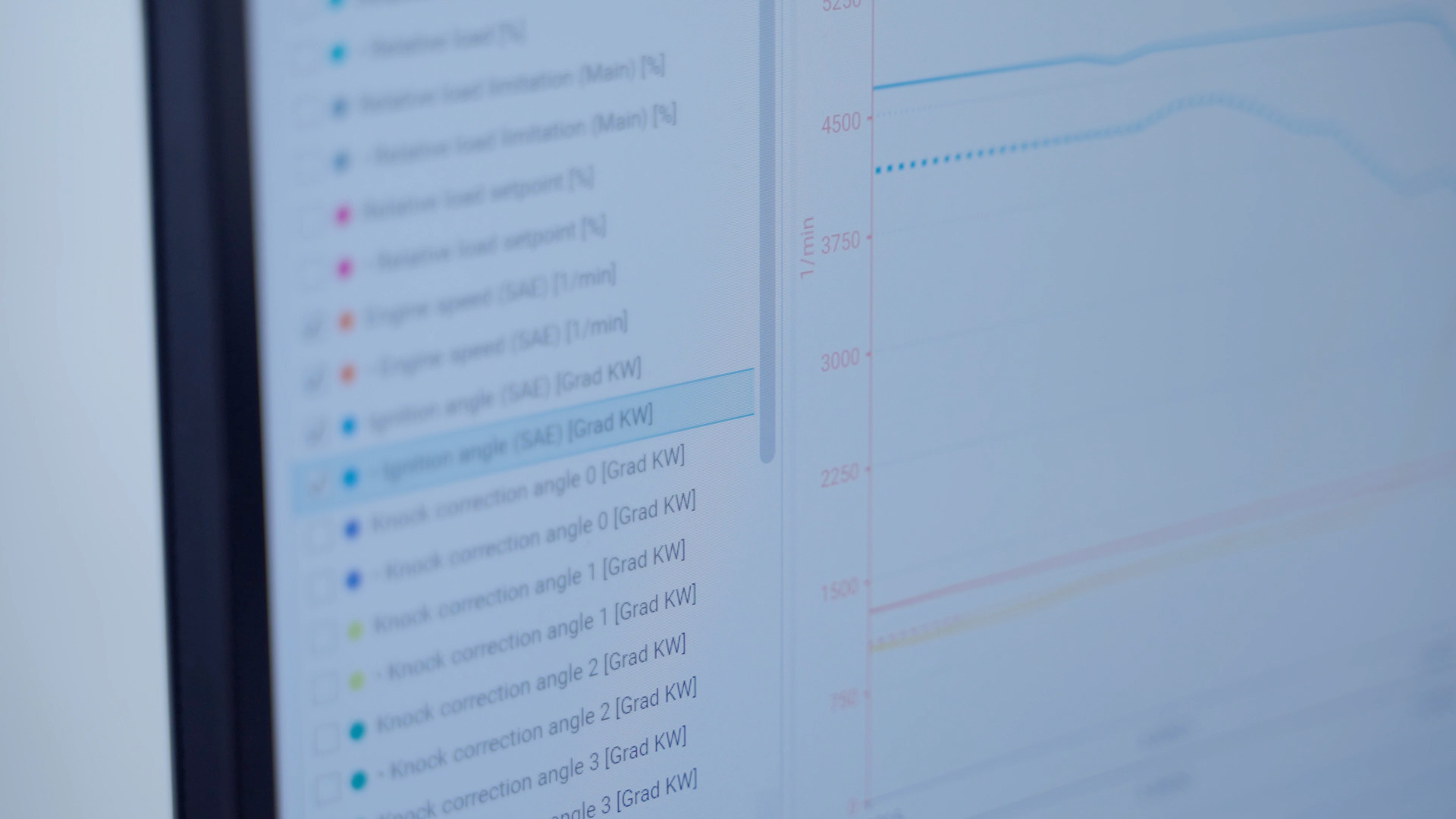
Datalogging Review
The built-in data analysis tool lets users evaluate control units’ measurement data in MDF (Measurement Data Format) format. Our intuitive time slider allows users to zoom out to short timespans. Many functions are designed to make your work easier, for example, you can overlay and compare two datasets in a matter of seconds.

CAN BUS Recording
You can use this feature to record and save the communication and files that the OEM diagnostic tool is sending to the car during a software update at the dealership. Overall, it can be used for troubleshooting, diagnostics, and repair.
Compatibility
Instead of bFlash car list, we provide you with ECU and TCU lists as many brands offer identical car models & versions that share the same Control Unit Types. Search for your model below.